Additional tool information
This page contains procedures related to the legacy editor. Try out our new editor that has a more streamlined design and provides a better app editing experience. More info.
This page contains instructions on how to use the fields of the Additional Information tab on the Tool Editor. The fields on this tab are all optional. They allow you to add additional information about your tool that will be accessible on graphical interfaces in which the tool is used, such as the workflow editor.
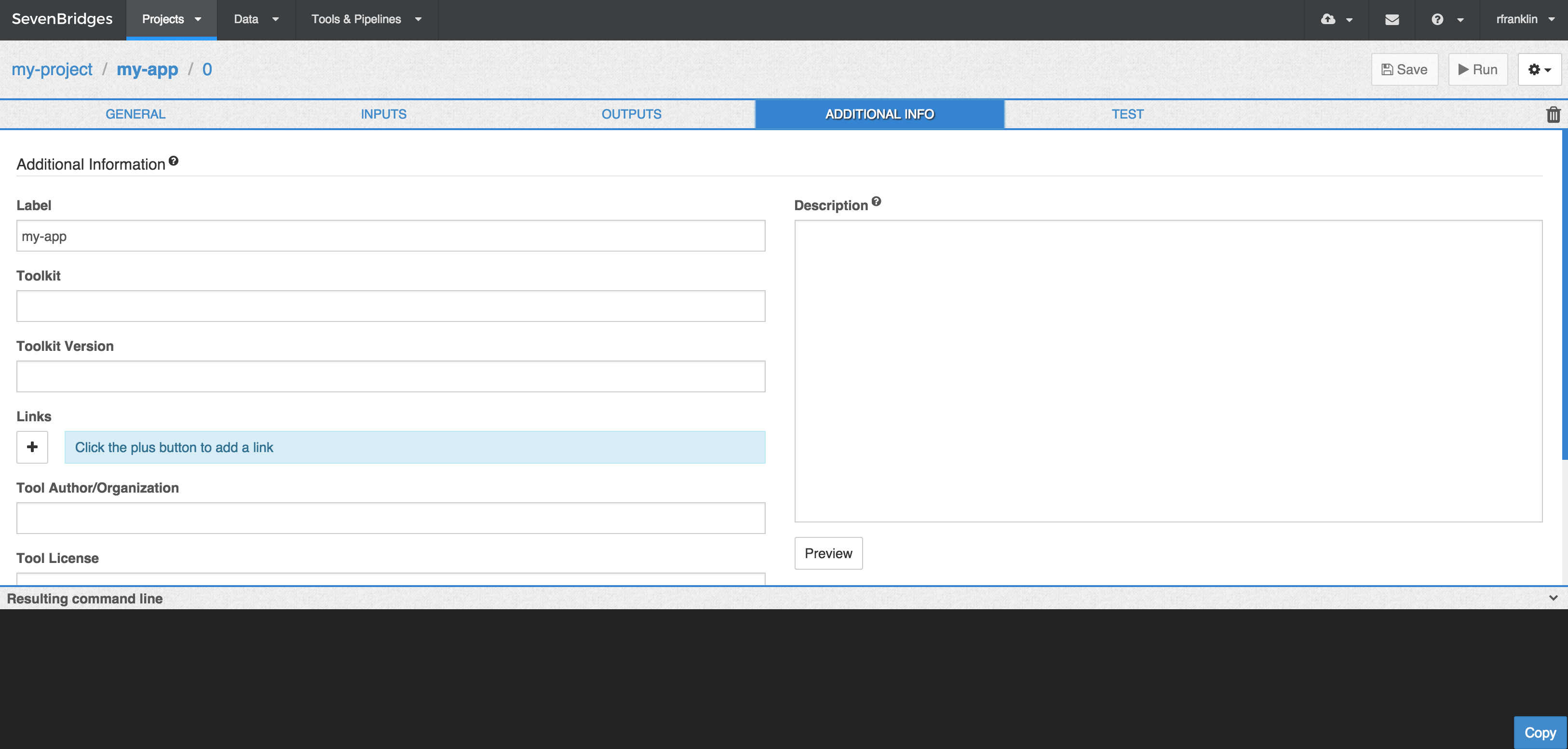
Additional information
To add additional details about your tool, click the tab labeled Additional Info. Under Label, you can provide a brief tag that will be used to label the tool. You can also enter the Toolkit and Toolkit Version your tool belongs to.
- Under Links, you can add URLs relevant to the tool. For example, you can give the homepage of its developers, journal articles on the tool, or its source code.
- Under Tool License, you can select from a list of open source licenses, or enter a new one.
- Finally, the Description field provides a space to add more details about what the tool does. Since the description field takes markdown, you can use rich formatting here, such as hyperlinks, bulleted lists, and font styles. See any one of the many guides to markdown for instructions on using this.
Updated almost 4 years ago
