Survival analysis visualization
Overview
The Survival Analysis tool, a widget available in the Playground's Compare mode, visualizes differences in survival between your two queried cohorts, providing basic statistics quantifying any differences. Use the Survival Analysis plot's visual feedback to determine if your cohort stratification is relevant to survival.
Features
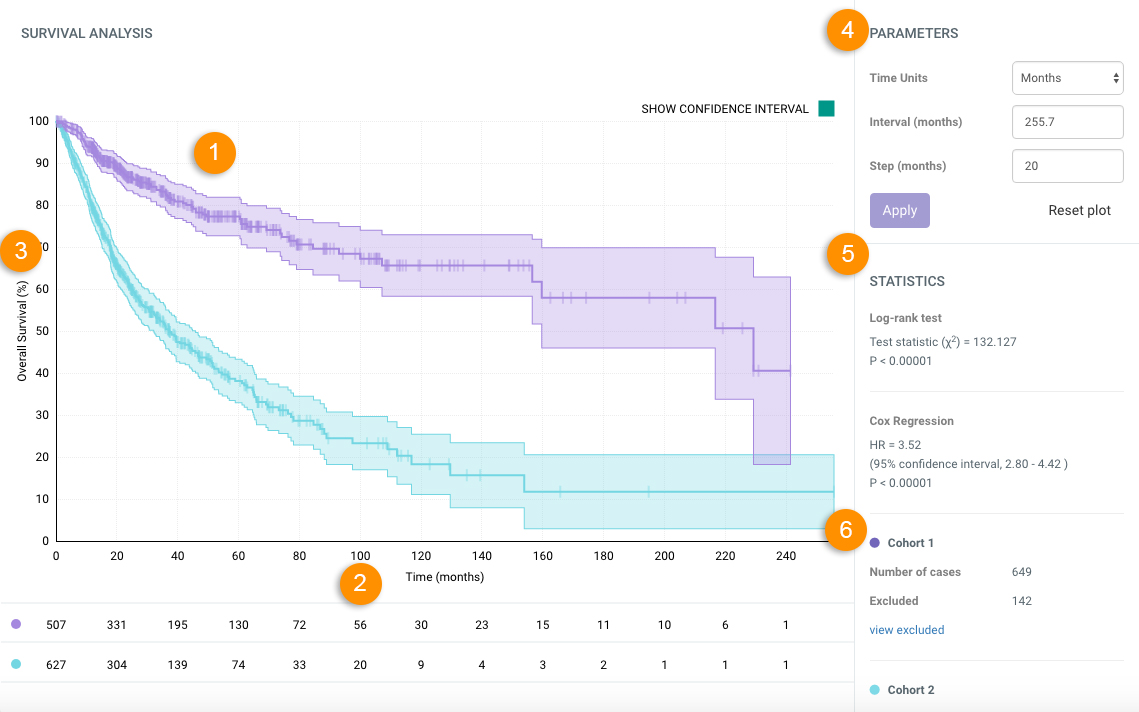
[ 1 ] Plot
The Kaplan-Meier plot compares the survival between the two cohorts. The vertical ticks correspond to censored observations, such as Cases lost to follow-up. The shaded areas reflect 95% confidence intervals, which can be toggled on and off with the Show Confidence Interval option.
[ 2 ] Time and number at risk
The x-axis shows the time for the selected interval. Use the settings under Parameters to adjust the interval, unit, and step. Below the x-axis, find the number of individuals at risk of experiencing an event for each cohort for specific points in time corresponding to the steps on the x-axis.
[ 3] Overall survival (%)
This shows the overall survival percentage of the cohort. Hover over the plot at any point to see the numerical value of the overall surviving percentage at any given point in time.
[ 4 ] Parameters
Use the options in the Parameters section of the right sidebar to adjust the interval, unit, and step of the Survival Analysis plot visualization.
Choosing an interval that is shorter than the default one results in one or both of the curves being truncated as all data points outside the designated interval are right censored. This happens when the study ended before some of the events could be observed. Correspondingly, decreasing the default interval also updates the survival statistics. Use this second option if you're interested in focusing on survival differences within a specific time frame, such as 5-year survival, instead of the entire follow-up period.
Reset parameters to their default values at any time by clicking on Reset plot.
[ 5 ] Statistics
Take advantage of the Log-rank test or the Cox regression model for a statistical analysis of your populations.
The Log-rank test is a common test used for survival analysis used to determine if the difference between cohorts is significant. This test is optimal when the hazard ratios are proportional between the two populations. Conversely, the Cox regression model detects survival differences in situations where the two survival curves cross.
The hazard ratio is displayed as the "cyan" vs. "purple" cohort. For instance, values greater than 1 suggest a greater risk of an event occurring in the "cyan" cohort as opposed to the "purple" one. The Wald test is used to obtain the displayed p-value.
[ 6 ] Excluded cases
For each cohort, see the number of total cases as well as the number of excluded cases. Click view excluded for a full list of excluded cases. These cases have been excluded due to missing data, such as when neither the survival time nor any follow-up information is available.
Updated over 7 years ago
