Set credit card as payment method
This page describes procedures that are available to a Division administrator.
As a Division administrator you are able to change the payment method that will be used for your Division. By default, check or ACH transfer is set as the payment method for the entire Enterprise .
To set up credit card as a payment method, follow these steps:
- Click your username in the upper right corner.
- Click the name of your Division.
- Click Billing in the main navigation.
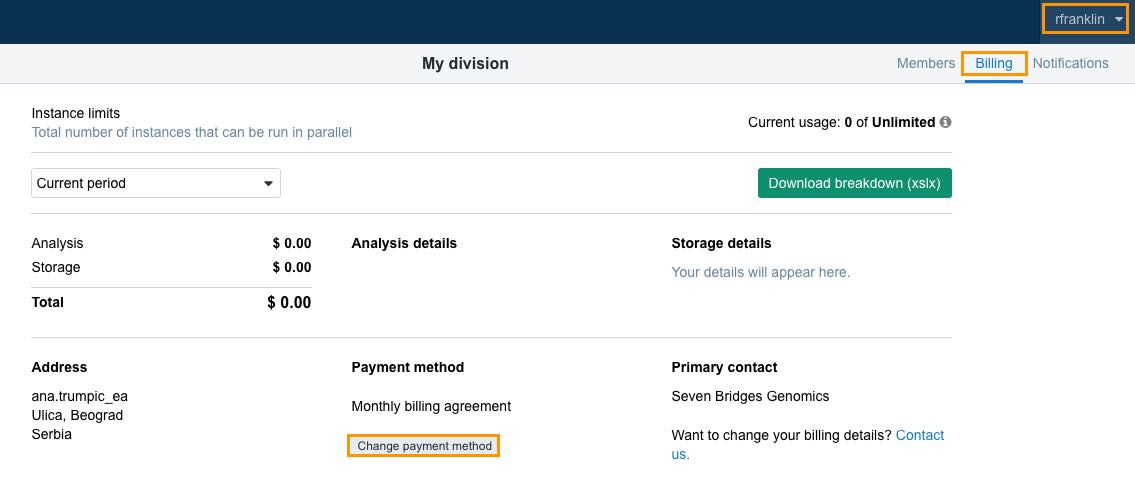
- Click Change payment method.
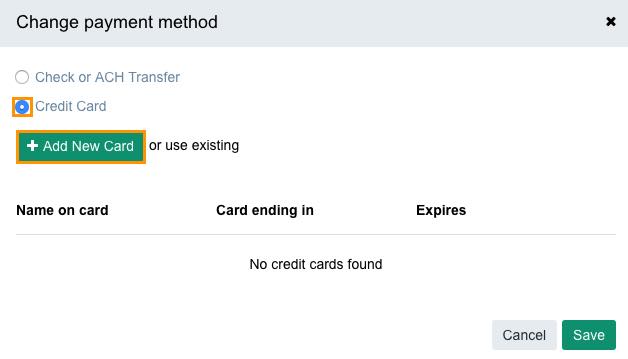
- Select Credit Card.
- Click Add new card and enter your card information.
- Click Add Card.
- Click Save.
Your payment method is now changed.
Updated 3 months ago
