Data transfer costs
The Seven Bridges Platform relies on cloud infrastructure providers, such as AWS, for its data storage and computation capacities. When creating a project, you can select the project's location in terms of the cloud provider and region where all project resources are stored and execution is done. Data that is stored in projects on the Platform may be located in the same cloud provider's region, but can also be in different regions or even on different cloud providers, depending on the selected location for each of your projects. If your data needs to be transferred outside of the region where it is stored in order to be used in an analysis or downloaded to your local machine, this causes data transfer costs that are charged by the cloud infrastructure provider.
Data transfer costs can occur in the following situations:
These costs are charged by AWS as the underlying cloud provider and are passed through by Seven Bridges. See the AWS data transfer price list—make sure to select the Data Transfer tab and the exact region in the Region drop-down list.
File transfer costs
File transfer costs are most commonly related to the use of files in executions on the Platform. When using files as inputs to a task or a Data Studio analysis and the files are stored in a region that is different from your project's location, there will be additional data transfer costs as the files are transferred from their original location (region) to the project's location where execution takes place. This can happen in the situations described below.
Using files copied between projects that are in different locations
When you copy a file between projects that are in different locations, the file will not be physically copied to the target project's location. Instead, it will be used from the location where it was originally uploaded to, as shown in the diagram below:
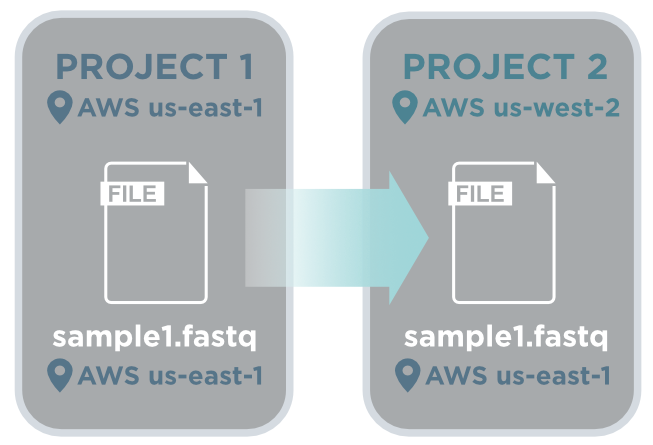
When you set such a file as an input in your task, a warning will be displayed below the input saying that the location of the file is different from the location of the project. This will cause additional costs as the file will need to leave the region or cloud provider where it is stored, to be brought to the computation instance where it will be processed.
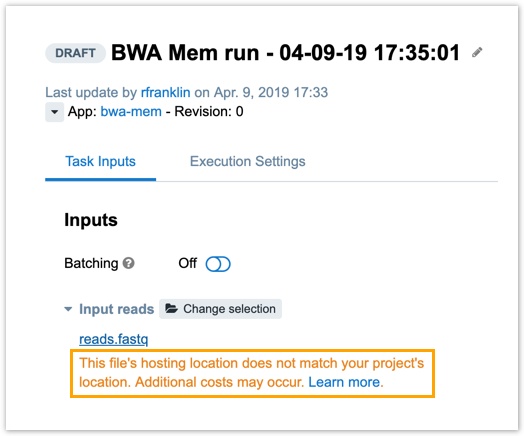
When a task containing such files is completed, the cost of data transfer is included in the total costs of task execution and will be charged together with the task price. Data transfer cost will be shown as a separate item in the task price tooltip on the task page.
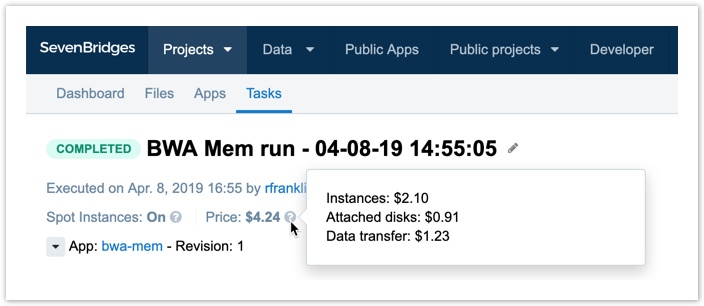
Seven Bridges provides full transparency of data transfer costs charged by cloud infrastructure providers. For a complete list of data transfer prices, please refer to Amazon S3 Data Transfer Pricing.
Using files from mounted AWS S3 or GCS buckets
Data transfer costs can be caused due to using files from mounted cloud storage buckets, if the bucket is in a location that is different from the location of the project in which you want to use the files. When executing an analysis within the project, the files will need to be transferred to the project's location as this is where the computation will take place.
Note that these costs are charged directly to your account with the cloud storage provider, not through the Seven Bridges Platform. Also, when using such files as inputs for a task, the Platform will not display a warning about the location of the input file being different from the project location.
To optimize your task execution costs, when creating a project and planning the analyses that will be executed within that project, please keep in mind where your input files are stored and choose a project location that matches the location of your files, if possible. Also, please keep in mind that the location of a project cannot be changed once the project has been created.
File download costs
When downloading files to your local machine, viewing them on the Platform or exporting them to a volume that is in a different location from your project's location, this causes data download costs. Calculated costs are displayed under Downloaded in Current Usage and Spending Details sections on the Payments page and other billing documents (invoices) and summaries provided to you by Seven Bridges. Note that calculation and update of file transfer costs does not take place in real time, but in a fixed time interval several times throughout the day.
Downloading files that are stored in your project
Downloading files from the Platform generates file transfer costs. For example, if you download a total of 900 GB of files through the Platform's visual interface or the API in a month, the total monthly download cost will be 900 x $0.09 per GB = $81.00. The presented calculation is for information purposes only and is based on the current AWS pricing at the time of writing this document. For current AWS prices and price calculation, see the official AWS data transfer price list.
Viewing files on the Platform
File download costs will also include amounts that are charged for data transfer when previewing files or using the raw view, as the file content is downloaded to your local machine (web browser) in order to be displayed.
- Preview is available when viewing file details in your project or Data Studio analysis, for the following file formats
IPYNB,HTML,PDF,JPG,JPEG,SVG,PNG,GIF,MD. These previews are generated for files that are up to 10 MB in size, while preview is not available for larger files and is therefore not charged. - Raw view displays the raw file content directly in the browser, without any rendering based on the file format. When scrolling through a file in raw view, its content is loaded in 100 KB chunks, except for
txtfiles that are loaded in chunks of 10 MB. Unlike file preview, raw view doesn't have any limitations in terms of size of the viewed file. However, using raw view for binary file formats does not provide any useful information, so it should be avoided to prevent unnecessary data transfer costs.
Using SBFS
When Platform files are used through SBFS, this will also generate file transfer costs. SBFS makes Platform files available locally by downloading them to the local machine (or server instance) so they can be used for further analysis. Costs generated through SBFS will also be included in the Downloaded section in billing documents (invoices).
Exporting files to a volume that is in a different location
The Platform allows you export a file from a project to an attached volume using the API. If the volume is in a location (region) that is different from the location of your project, this also generates data transfer costs that are charged to your billing group and shown within the Downloaded item in billing documents (invoices).
Exceptions
Downloading files from public datasets
When downloading files from public datasets, there are no data transfer costs as datasets are made available free of charge, at no additional cost.
Updated 3 months ago
