Upload from your computer
The easiest way to upload data from your computer to the Seven Bridges Platform is to use the upload option in the Platform's visual interface, by simply browsing for files on your local machine and selecting them for upload to the Platform.
To upload or import a larger volume of files from your local machine or other types of storage, please consider other upload options.
To upload files from your computer follow these steps:
- Access a project on the Platform.
- Select the Files tab.
- Click Add files > Your Computer.
- Click Browse files and select one or more files from your local machine. Alternatively, you can drag and drop the files to the marked area in the upload dialog.
- (Optional) Add file tags. Tags make it easier to organize and identify your files on the Platform. Learn more
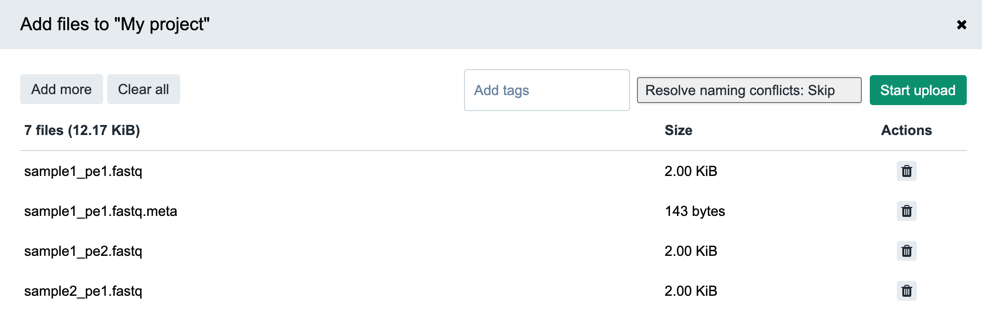
- Select the file naming conflict resolution option. This setting defines the action that will be taken if the project already contains a file with the same name as the file that is being uploaded.
- Click Start upload. The upload process will begin, please do not close the browser window or tab where the upload is taking place. To continue working on the Platform while the upload is in progress, click Continue working in a new tab in the notification message.
When the upload is completed, you will see the Files uploaded successfully notification message. If the upload was (partially) unsuccessful, you will see an error message that will also provide an option to Retry the failed upload right away.
Upload performance benchmarking
Generally, uploading through the Platform's visual interface is primarily intended for small-scale uploads. To help you get the best upload performance and decide whether you should upload your files directly through the Platform's visual interface or using another upload method for optimal results, we performed a series of benchmarking tests using different file sizes, number of files and network speeds. By looking at our conclusions below, try to compare the structure and amount of data you are uploading and see the expected upload performance.
Upload speed will likely depend on the following factors:
- Your internet connection speed. This is primarily related to the upload speed of the internet connection you are using to connect to the Platform.
- Your geographic location. The proximity of your location to the physical location where the Platform is hosted. Our testing has shown that uploads from a location in Europe to the Seven Bridges Platform EU can be 1.5 to 2.5 times faster than uploads from the same location to the installation of the Platform hosted on AWS US.
- The structure of data that is being uploaded. The overall upload speed will likely vary between uploads that consist of a single large file and uploads that consist of a large number of small files. A single 200 MB file might take up to 3 times less time to upload than 100 files that have 2 MB each.
Updated 3 months ago
