Our documentation, hosted on the Seven Bridges Knowledge Center provides support for the Seven Bridges Platform, a cloud-based environment for analyzing genomic data. You can find basic information on navigating through our Knowledge Center and finding support for the Platform on this page.
Accessing the Platform
Amazon Web Services US and Amazon Web Services EU (AWS EU)
Note that the Seven Bridges Platform is hosted on Amazon Web Services US and Amazon Web Services EU.
As user experience is largely identical across cloud providers, the documentation on the Knowledge Center is applicable to all versions of the Platform.
All cloud provider-specific differences in user experience on the Platform are denoted and documented separately.
Via the Visual interface and the API
You can access the Seven Bridges Platform via the visual interface and the API. We have provided documentation for both ways of accessing the Platform in the Knowledge Center.
Navigating on the Knowledge Center
Our documentation, ordered on the left navigation panel, takes you from signing up for an account on the Seven Bridges Platform to running and reviewing your analyses. As shown in the image below, click on a main heading (e.g. GET STARTED) to reveal subheadings (e.g. Account settings). The page you're currently on will display in blue font on the left navigation panel.
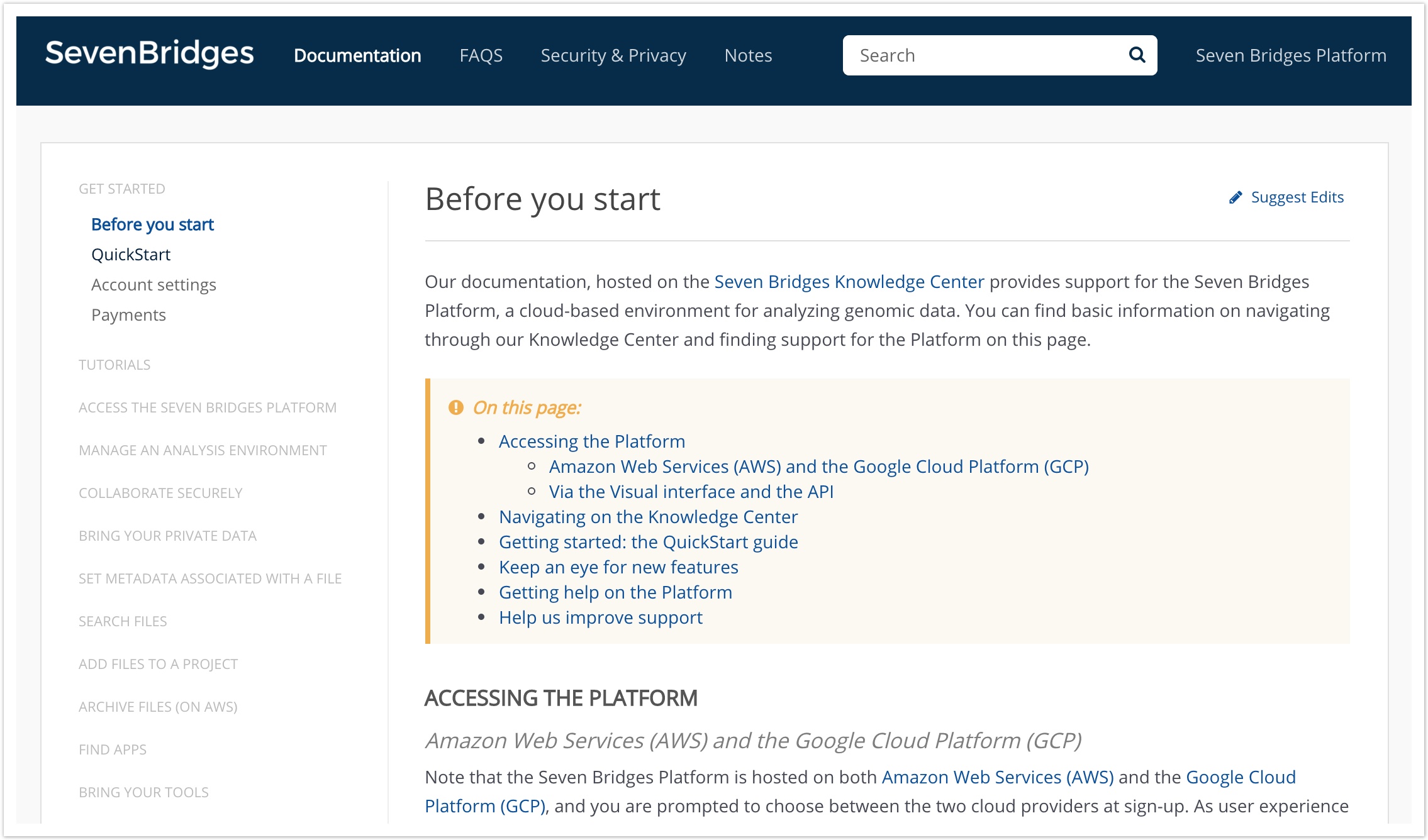
Since our documentation is designed to flow from step to step, there are buttons at the bottom of each page directing you to the Next or Previous pages within a section.
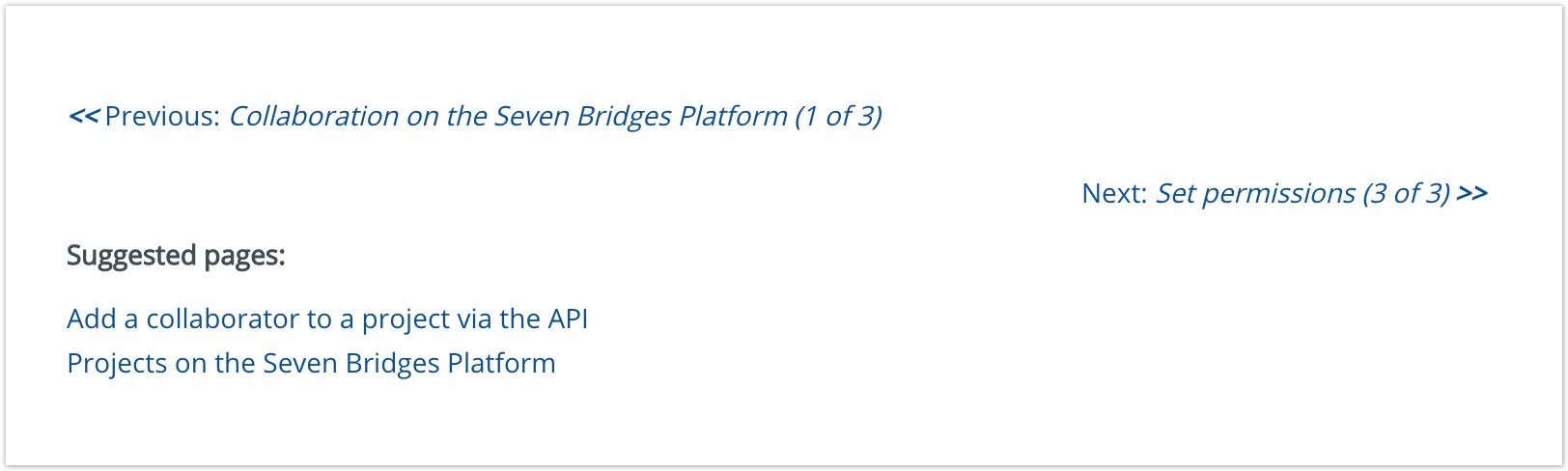
On some pages, there will also be a Suggested pages section. This section is a list of pages, in no particular order, which you might find helpful.
Getting started: the QuickStart guide
Our documentation walks you through all the processes on the Platform. However, if you'd like to get started quickly, you can also consult the QuickStart guide. This abbreviated explanation walks you through how to create and run a project on the Seven Bridges Platform.
Keep an eye for new features
In the Release notes section on our website, we will have updates about newly-released Seven Bridges Platform features and bug fixes.
Getting help on the Platform
If you get stuck while using the Platform, you can click the question mark icon in the bottom-right corner to open the help dialog and follow the link to the Knowledge Center. Additionally, you can always use the option to contact our Support Team by filling in and submitting the contact form in the lower part of the help dialog.
You can also email the Support Team at [email protected] for further support, to send feedback, or to suggest features.
Help us improve support
The documentation team is always looking for ways to provide better support for our users. You can click Suggest Edits in the top right corner of any documentation page to send us suggestions.
Updated 3 months ago
