Archive an app
To archive an app, follow these steps:
- Open to the desired project.
- Click the Apps tab from the project dashboard.
- Click the name of the app you want to archive.
- Click the dropdown on the far right (denoted with "...") and choose Archive.
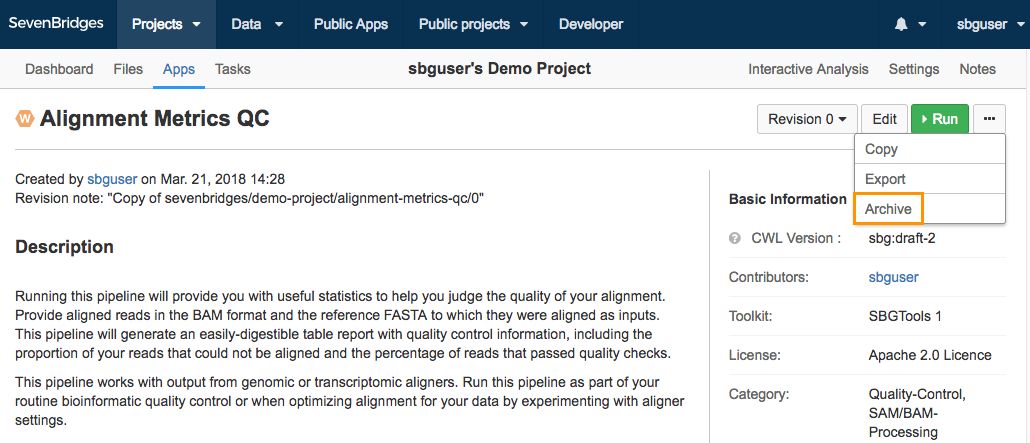
- Click Archive in the confirmation dialog.
The app will be archived and will have an ARCHIVED icon next its name.
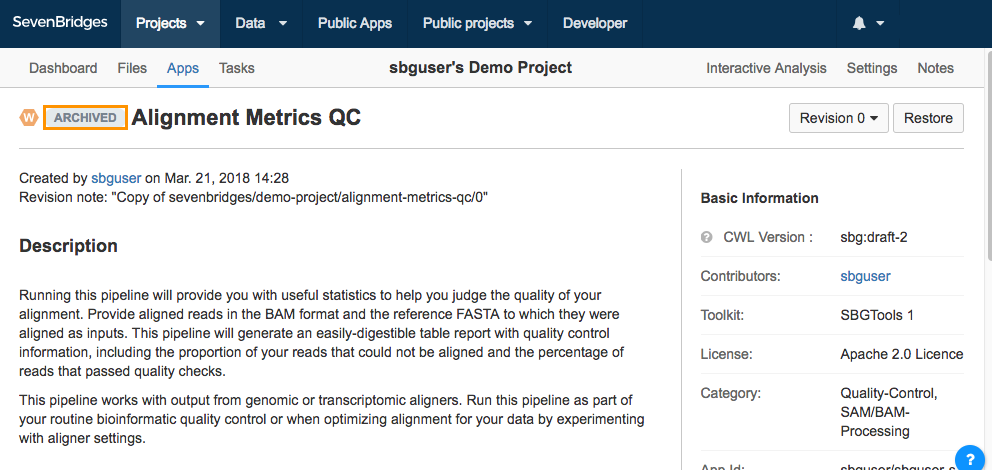
Updated 3 months ago
