Manage two-factor authentication
This page describes procedures that are only available to an Enterprise administrator. Read more about the available roles for Enterprise account users.
As an Enterprise administrator you can force multi-factor authentication for all Enterprise members:
- Click the name of your Enterprise account in the top left menu.
- Click Settings in the upper right corner.
- The page for managing multi-factor authentication is displayed.
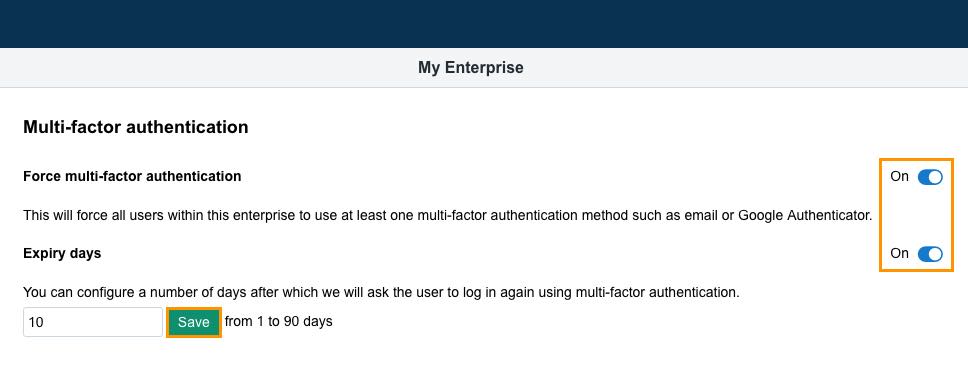
The following options are available:
- Force multi-factor authentication - turn on to force multi-factor authentication for all members of your Enterprise; from that point on, all Enterprise members will see a notification requesting that they set up at least one authentication method.
- Expiry days - enter the number of days the Platform will remember the user and will not request using multi-factor authentication from them.
Updated 3 months ago
