If you are using Enterprise, projects created within a Division can only be deleted by Division administrators. In a non-Enterprise context, if you are the administrator of a project, you can delete it.
To delete a project:
- Click Projects in the top navigation bar, and choose View All.
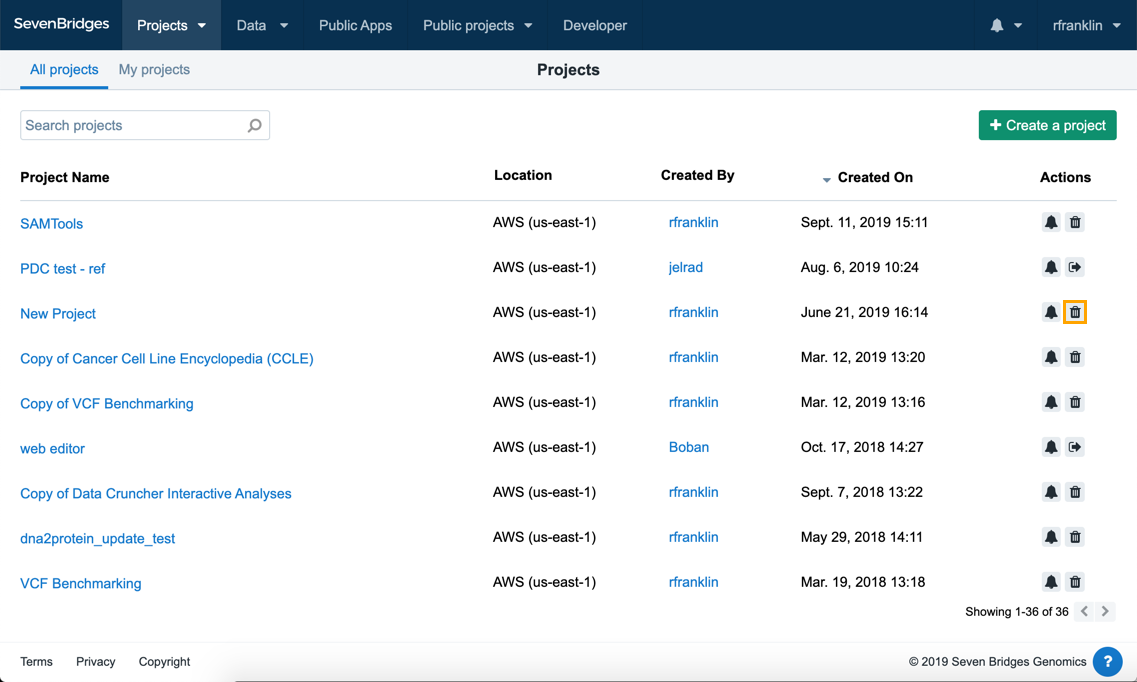
- Click the trash can icon next to the desired project.
- Click OK in the confirmation dialog, and the project will be deleted.
Deleting a projectIf you delete a project, you and your collaborators will no longer have access to any of its resources.
<< Previous: Leave a project
Updated 3 months ago
