Manage an Enterprise
As a an Enterprise administrator, you have a super-user account on the Platform with the highest permission level and are able to manage all aspects of your Enterprise, such as:
- Creating and managing Divisions.
- Organizing Division members into Teams for the purpose of adding Teams to a project.
- Reviewing billing information for all of your Divisions.
Enterprise accounts on the Seven Bridges Platform mimic the structure and hierarchy of your company or an organization. For example, as an Enterprise administrator (organization leader) you can create a Division and add all members of your organization as members of that Division.
You can then assign a Division administrator role to any of the members. This role allows them to manage other members of the Division as well as review billing information for a Division. In addition, you can create several Divisions and match the structure of your organization by having one Division per department or similar.
Switch to Administrator context
As an Enterprise user with an Enterprise Administrator account you can use the Platform from either your regular user context or the administrator context.
If you plan on managing your Enterprise, please make sure you switch to the Administrator context in order to have full access to features available to Enterprise Administrators.
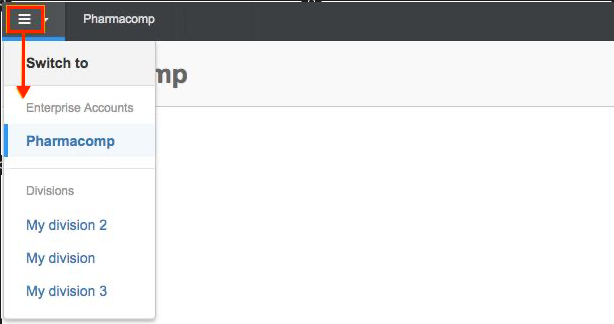
To switch to the Administrator context, click the switch icon in the top navigation and switch to your Enterprise. This will give you access to all features that are available to Enterprise Administrators.
Updated 3 months ago
