Add a collaborator to an Enterprise project
All Enterprise account users can collaborate on projects as long as they are members of the same Division.
Any Division member can add another member to their project provided that they have "Admin" rights for that project. Furthermore, any Division member can add a Team or multiple Teams to a project and can also add their whole Division (all members of their Division) to a project (also requires "Admin" rights for the project).
To add a Division member, a Team, or your whole Division to a project first navigate to your project and then:
- Click Manage members.
- Start typing the name of the Member, Team or your Division.
- Choose permissions for the Member, Team or Division.
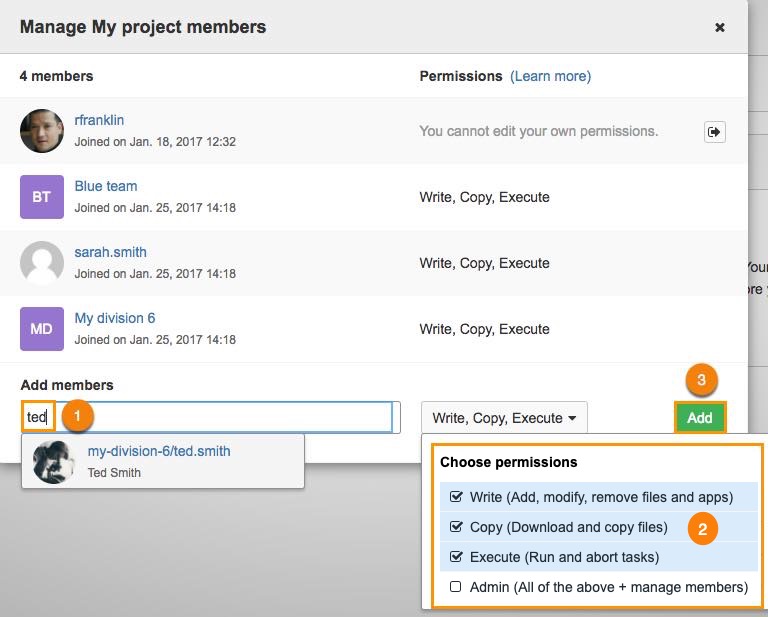
Updated 3 months ago
