Collaboration on the Seven Bridges Platform is project-dependent. To collaborate, you first need to create a project. As a project owner you will be able to add collaborators to your project and assign them individual permissions. Only existing users of the Seven Bridges Platform can be added as project members.
To add a new member to a project:
- Navigate to the desired project.
- Click Invite new members (or Manage members in case there are already members in the project) on the dashboard of your chosen project.
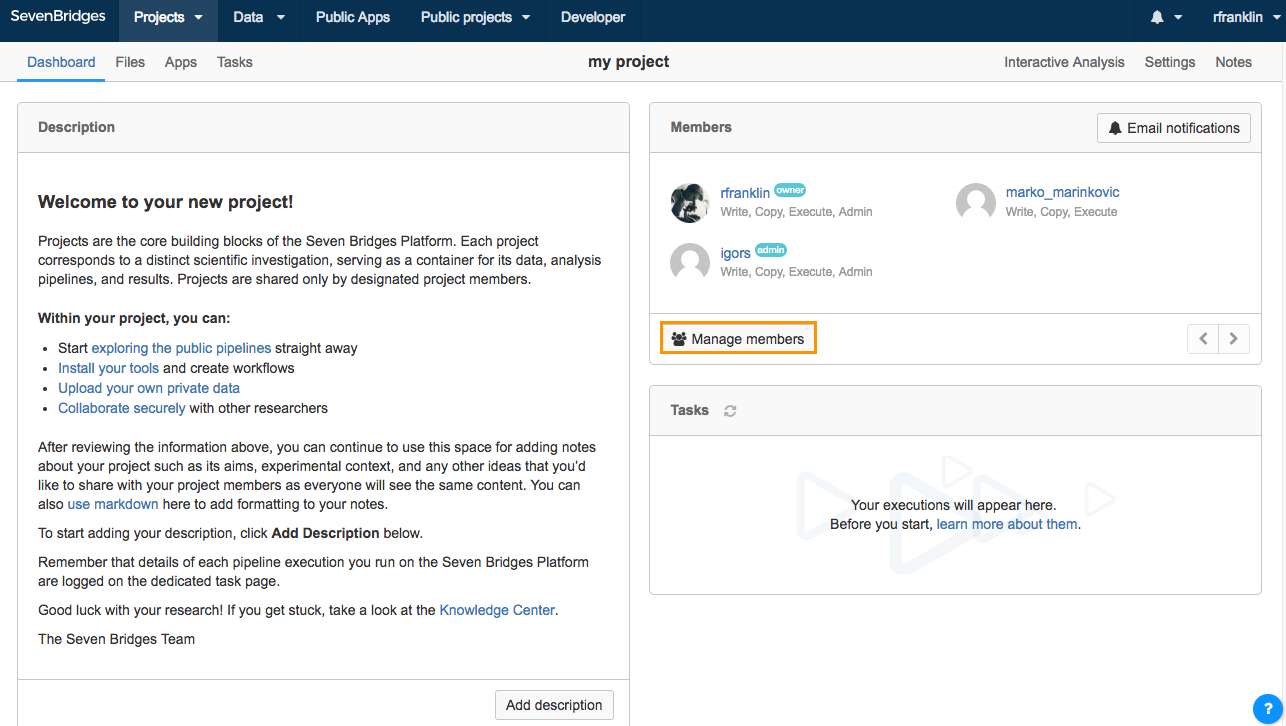
- Begin typing your collaborator's Seven Bridges Platform username or their email address. The Seven Bridges Platform will autosuggest all users with whom you have previously collaborated.
If the person you want to collaborate with does not already have an account on the Seven Bridges Platform, they should contact our Support who will then guide them through the registration procedure. Note that you will not be able to add collaborators to your project who do not already have accounts on the Platform.
Updated 3 months ago
