Review billing information for your Division
As an Enterprise administrator or Division administrator you are able to review the billing information for all projects in a Division.
- Click your username in the upper right corner.
- Click the name of a Division.
- Click Billing in the main navigation.
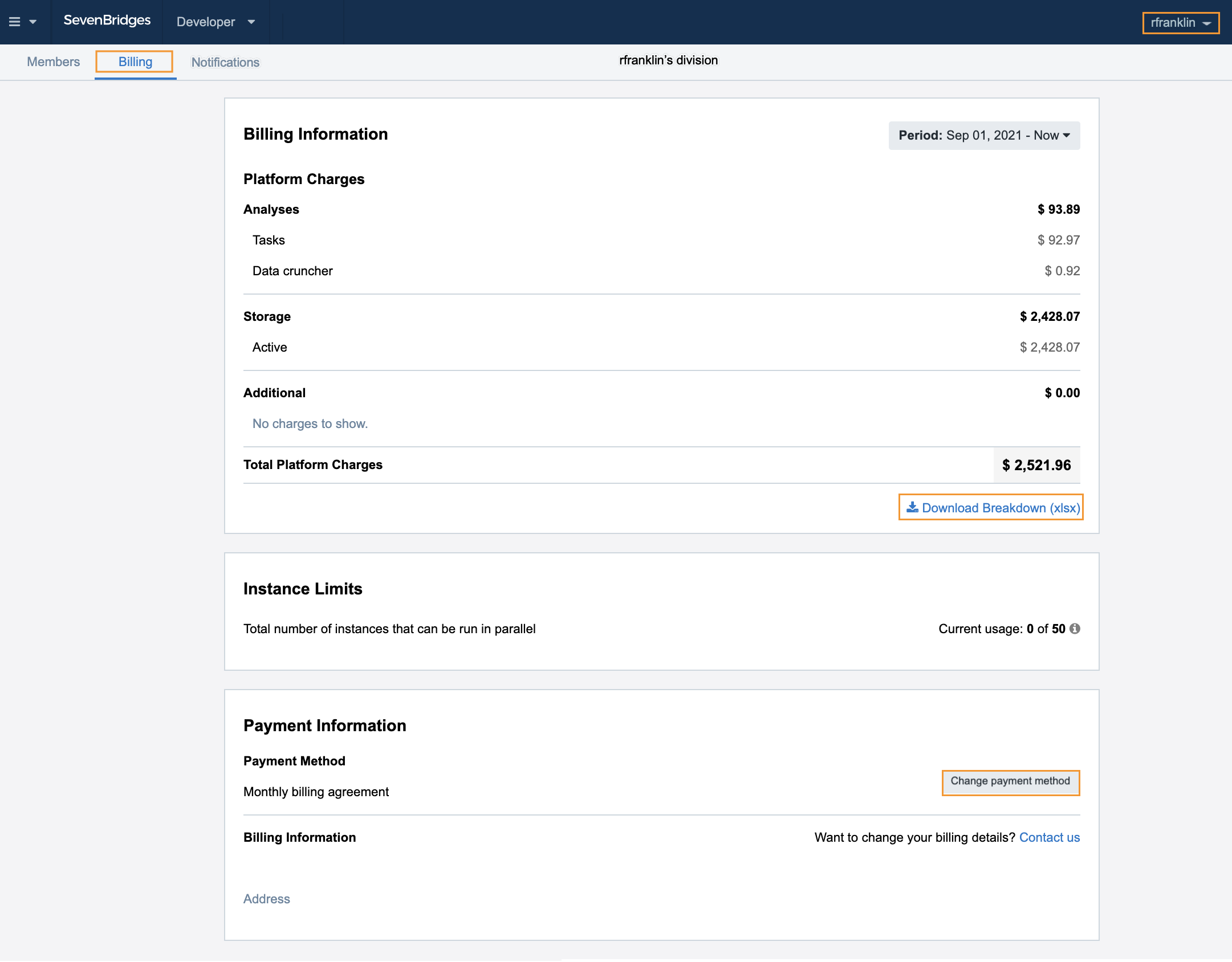
- Choose a billing period from the drop-down menu to see the billing information for that period.
- (Optional) You can generate a report by clicking Download breakdown.
- Click Change payment method to change your payment method.
Precautionary measures when downloading Excel filesSpreadsheet applications contain a vulnerability which can be exploited when you use these programs to view any downloaded CSV file, whether from the Seven Bridges Platform or an external source.
As a precautionary measure, we suggest that you open your exported data in a simple text viewer or an editor without formula or function execution capabilities, such as notepad, gedit or textEdit, before using a spreadsheet program. In the simple text viewer or editor, check for any characters which may trigger function or formula executions. For specific characters, please refer to the documentation for your spreadsheet program. Learn more about CSV file injections.
Updated 3 months ago
