Copy an app from a project
Apps that are uploaded to the Seven Bridges Platform can be shared among collaborators. Copying an app that your collaborator has allows you to use it in your own project. Once you have copied an app, you can edit it.
For instance, you can edit the copied description to make different parts of the command configurable at runtime. To share an app, you can copy it to another project.
You need copy permissions to be able to copy an app. Learn more about permissions on the Platform.
To copy an app:
- Go to the project that the app has been uploaded to.
- Click the Apps tab to see all tools and workflows in it. You will see a list like the one below:
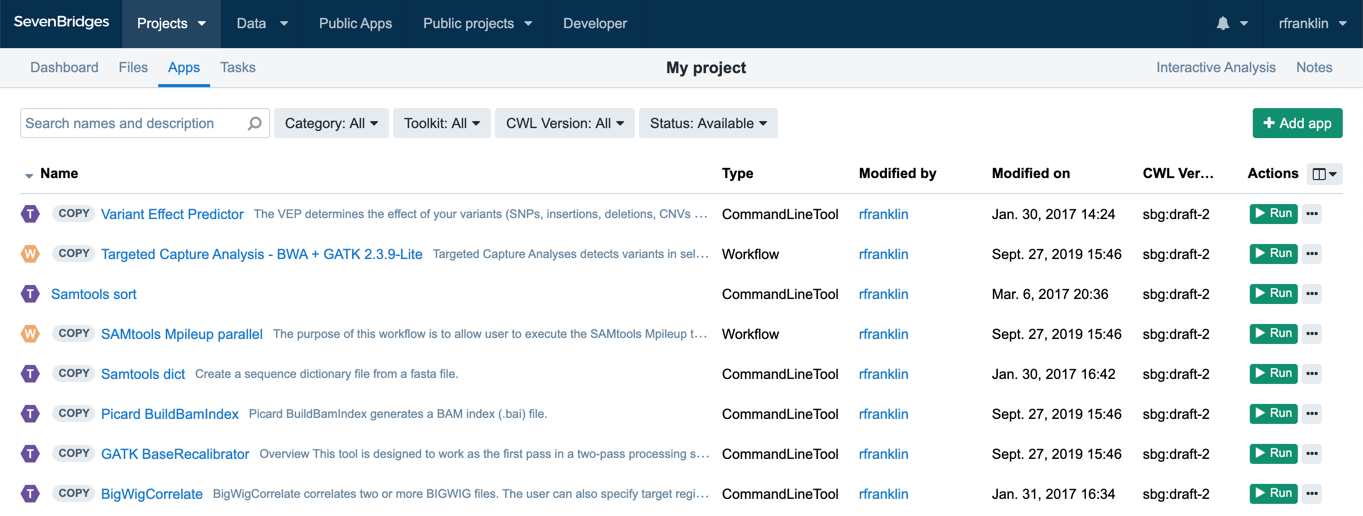
- Click the ... in the Actions column for the app you want to copy and select Copy.
This brings up a pop-out window like the one below.
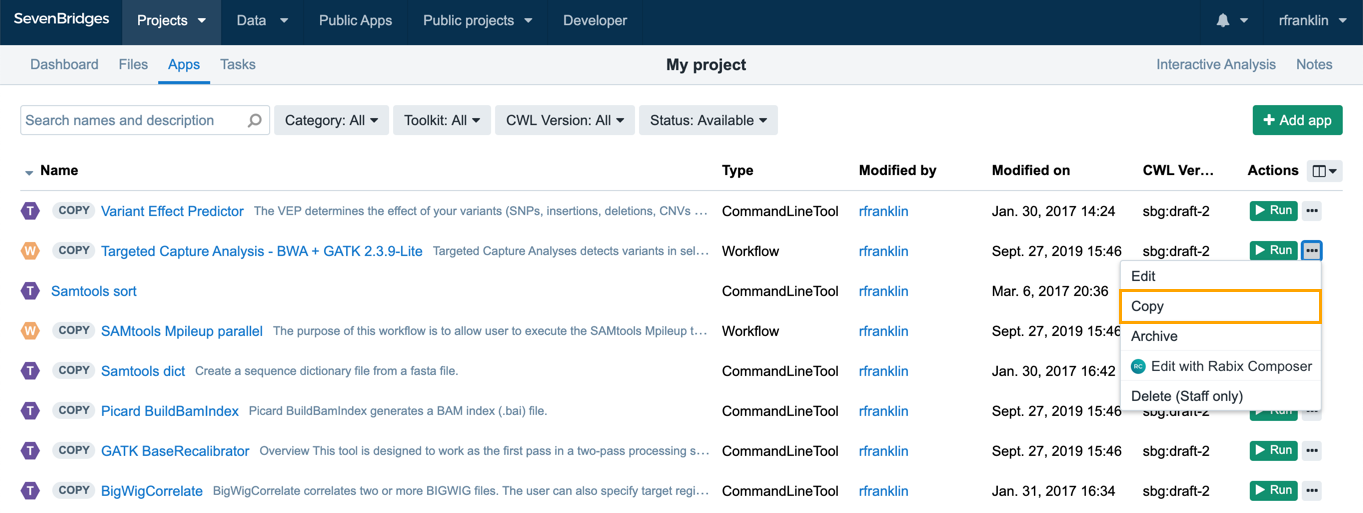
- Select the target project. You can also chose a name for the copy of the app in the new location.
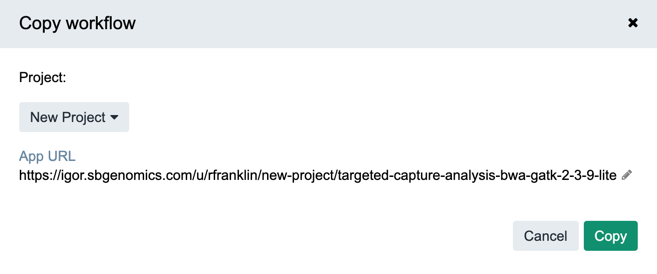
- Click Copy and the selected app will be copied to the target project.
Note that when you have added an app to a project, its revision number will be set 0 in the new project. This is independent of the revision number of the app in its original project.
Updated 3 months ago
