Developer Hub
Seven Bridges provides developer tools for researchers who want to retain all capabilities of the command line with the power of the Seven Bridges Platform behind them.
AuthenticationTo set your Seven Bridges credentials, you will need to authenticate with your authentication token, which you can obtain from the developer dashboard.
API
Seven Bridges provides an API for integration and automation.
Use the API to automate each step of an analysis for high throughput workflows.
- Read the API Documentation
SDK
Seven Bridges' Docker-based Software Development Kit (SDK) lets you easily wrap your own tools and execute them on the Seven Bridges Platform or anywhere that supports the Common Workflow Language.
- Read the SDK Documentation
- Try the SDK tutorial
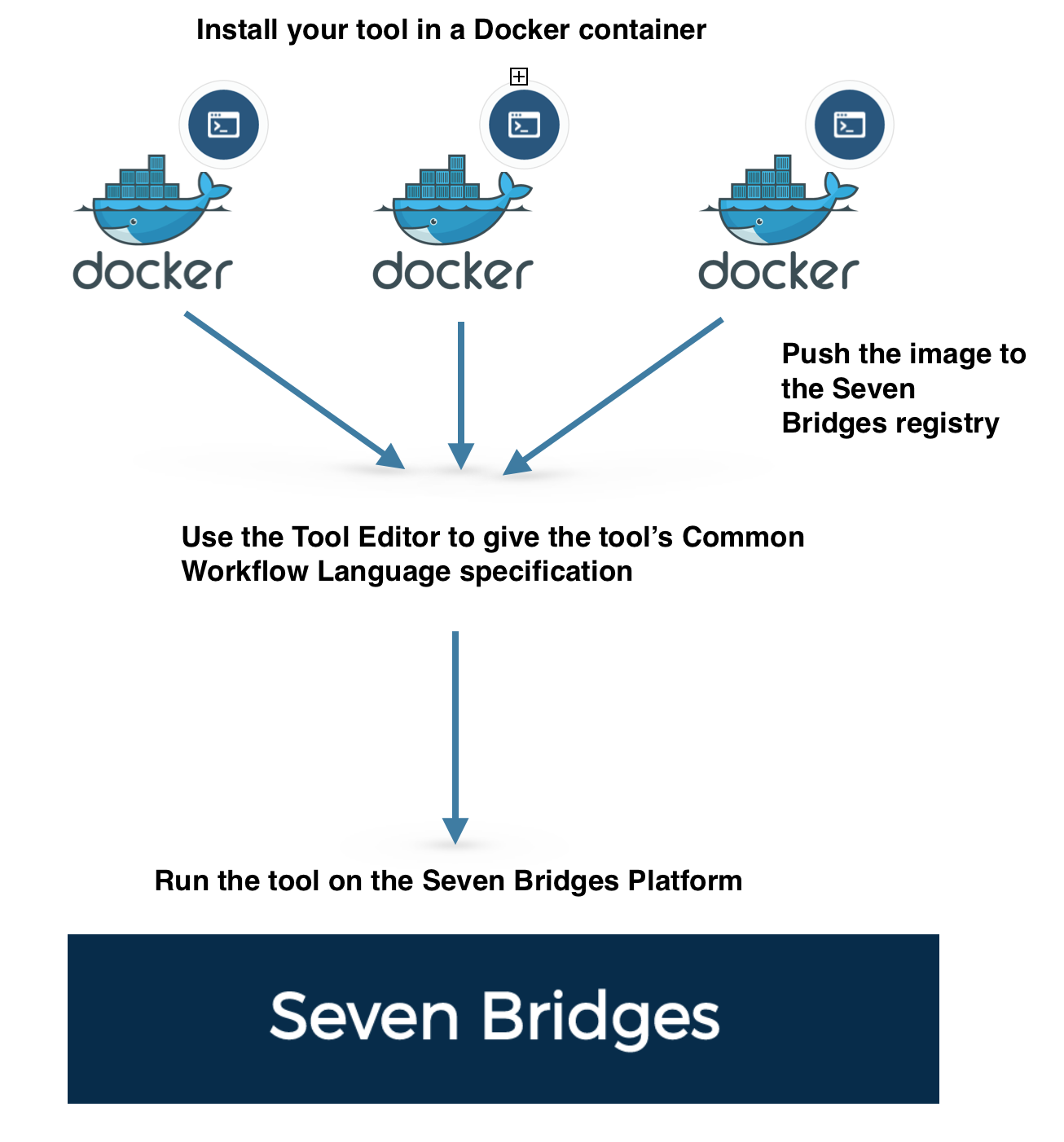
Wrap and run your tools using Docker and the Seven Bridges SDK.
The Common Workflow LanguageBoth the SDK and the API read, write and run the Common Workflow Language (CWL), an open specification for data analysis workflows. The SDK Tool Editor generates a CWL description of a tool, using information inputted to its graphical interface. The API reads and writes tool descriptions as JSON formatted CWL.
Learn more about CWL on the CWL homepage.
Command Line Uploader
Seven Bridges provides an upload client that runs from the command line. Use it to efficiently upload files from remote servers, or to incorporate file uploading into other workflows.
- Read the Command Line Uploader documentation
We always welcome feedback!If you have any questions, comments, or bug reports on the developer documentation please do not hesitate to contact us at [email protected].
Updated 4 months ago
