Query method 4: start from an existing query
QUERY DATASETS > Query method 3: start from an existing query
Access saved queries
In the Data Browser, access your saved queries by selecting Open saved from the Queries drop-down menu. The saved queries are shown.
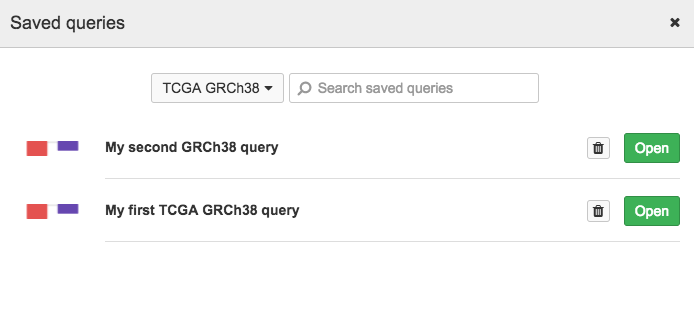
Search
Use the search box to search for specific queries by name.
Switch dataset
Queries are sorted by dataset. Toggle between queries from each dataset or opt to view all saved queries by clicking the dataset name next to the search box.
Open saved query
To access a saved query, click Open next to its name. For example, clicking on Open next to My first TCGA GRCh38 query will open that saved query on the Data Browser Canvas.
Updated about 2 months ago
